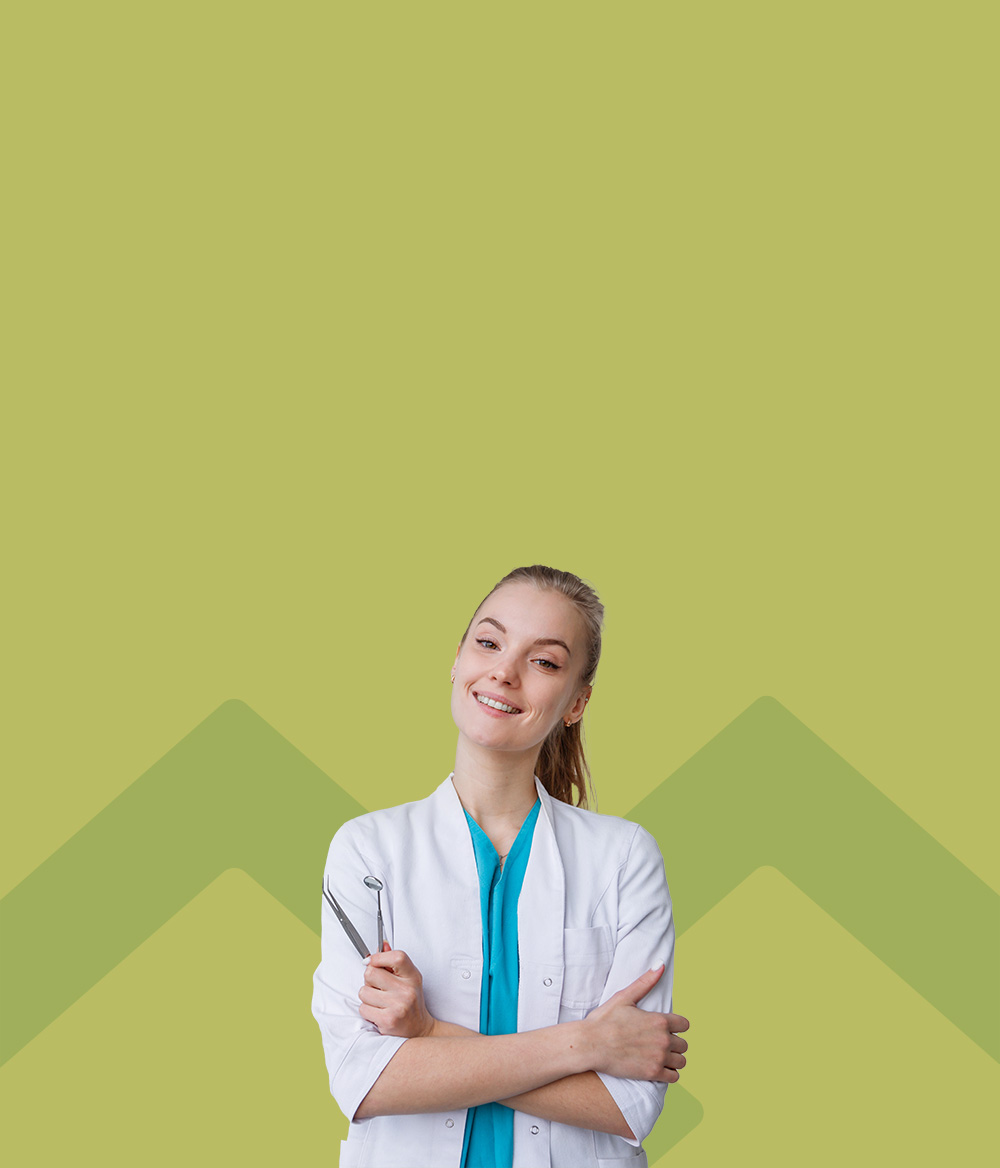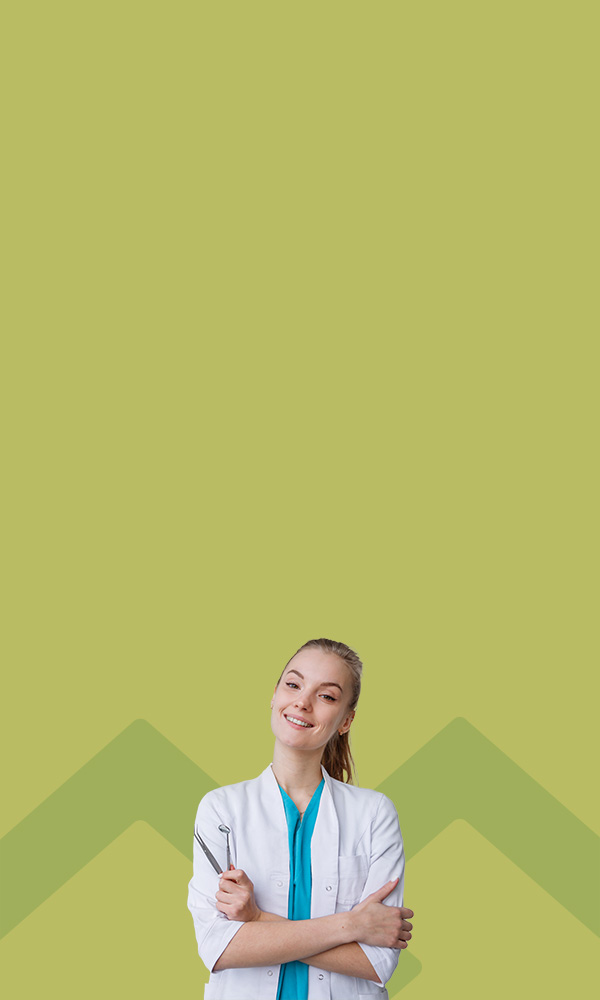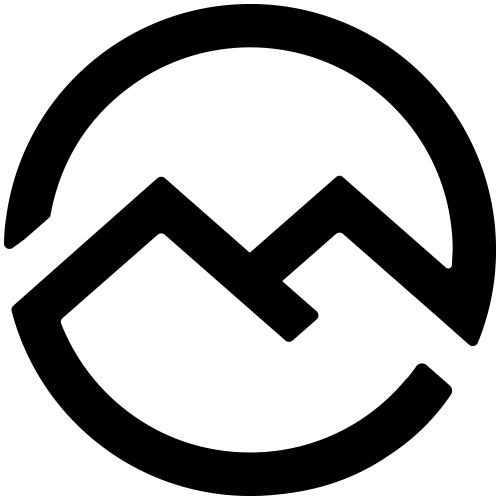Digital Cases
Our goal is to make your investment in digital technology an asset, not a burden. Utilizing your intraoral scanner, you can send us digital impression files (.STL) to our in-house digital design & milling center. Restorations are completed by one of our 10-year+ veteran technicians. We currently accept digital files via:
The Process
Our process is simple, effective, and fast:
1
After your intraoral scan is complete, export the digital impression file (.STL) to Mountain Dental Lab
2
We download the digital impression, design, mill, and complete the restoration, all in-house
3
Your completed restoration is delivered in half the time as a traditional impression restoration
Going digital saves everyone time, and it also saves you money! We provide a discount for cases sent via digital impression. Not sure how to send a digital impression file or use your intraoral scanner? No worries! We will guide you through the process – just give us a call at 828-665-2257 to schedule a time.
Upload Instructions

CEREC CONNECT
- Log in to your CEREC Connect Portal on your scanner or online
- Click on “My Account” and then “Search Labs”
- Enter our name “Mountain Dental Lab” or enter our zip code “28803”
- Select our lab and click on the yellow “add” button

CARESTREAM CONNECT
- Log in to your Carestream account on your scanner or online
- Search for “Mountain Dental Lab” or enter our email address, “[email protected]”
- We verify the account and send a confirmation email.

DENTAL WINGS CONNECT
- Log in to your Dental Wings Account on your scanner or online
- Locate the case you wish to send
- Download the .STL file
- Submit to Mountain Dental Lab